Enable WordPress Debug for Troubleshooting
Print
Debugging is a hidden feature in WordPress. It allows you to see errors that WordPress has generated, which can help identify or resolve problems. Note that the problems generated aren't always urgent or necessary to fix, which is why the feature is hidden and disabled by default. However if you are worried, it's worth either updating the plugin or theme mentioned (click here for a guide).
Step 1 - Log in to cPanel and use the File Manager tool (click here for a guide) to find the wp-config.php file (it's normally located in the public_html folder). If you prefer using FTP, you can do this too.
Step 2 - In File Manager right click on the file and click Edit
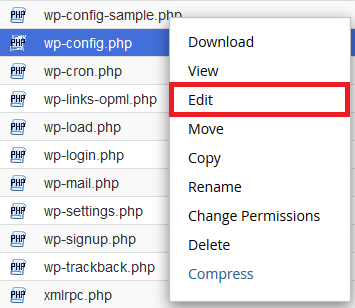
Step 3 - Find the line that says define('WP_DEBUG'), false);
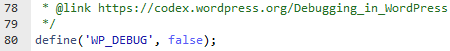
Change false to true
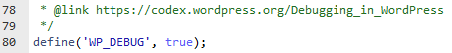
Step 4 - Hit the Save Changes button at the top right of the screen
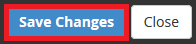
To turn off debugging, simply repeat the above steps and change the WP_DEBUG line to false
- 21-08-2018 09:09
Enable WordPress Debug for Troubleshooting
Debugging is a hidden feature in WordPress. It allows you to see errors that WordPress has generated, which can help identify or resolve problems. Note that the problems generated aren't always urgent or necessary to fix, which is why the feature is hidden and disabled by default. However if you are worried, it's worth either updating the plugin or theme mentioned (click here for a guide).
Step 1 - Log in to cPanel and use the File Manager tool (click here for a guide) to find the wp-config.php file (it's normally located in the public_html folder). If you prefer using FTP, you can do this too.
Step 2 - In File Manager right click on the file and click Edit
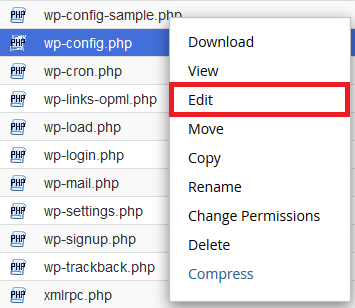
Step 3 - Find the line that says define('WP_DEBUG'), false);
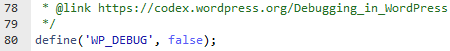
Change false to true
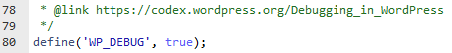
Step 4 - Hit the Save Changes button at the top right of the screen
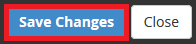
To turn off debugging, simply repeat the above steps and change the WP_DEBUG line to false
Related Articles
© Crucial